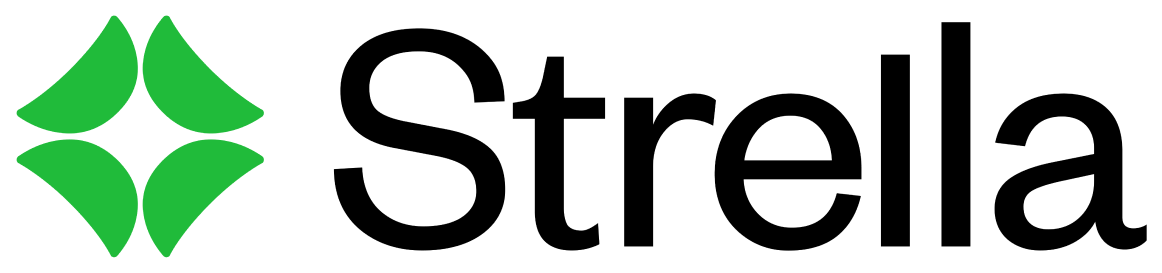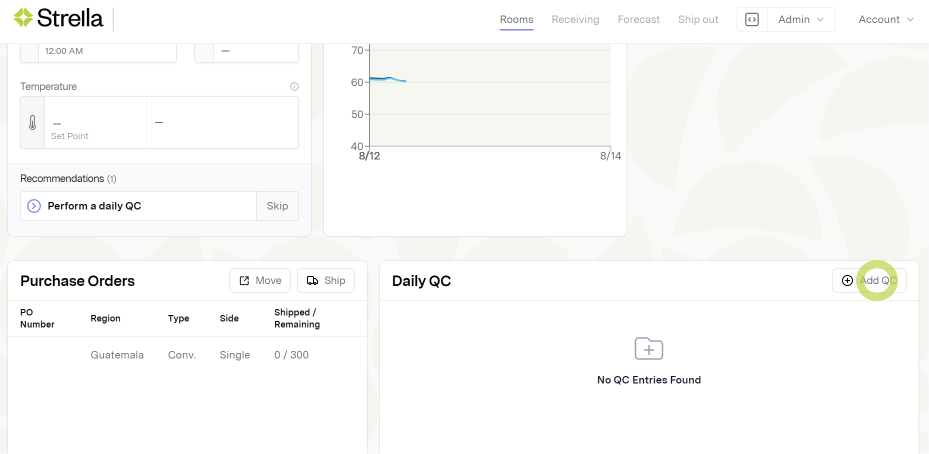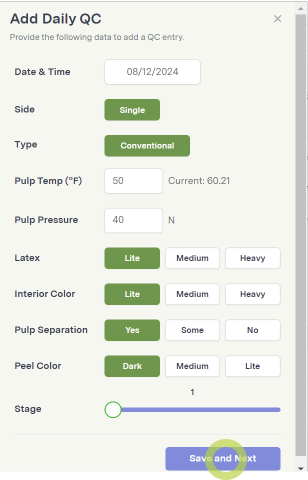Entering Daily QC (non-image version)
Edited
QC entries are an important part of the Stella app. This information can influence adjustments to the ripening cycle.
1. From the home page, click into the desired room.
2. Tap the Add QC button
Scroll down on the Room page until you see the Daily QC section and then tap Add QC.
3. Fill out the QC form with all the information.
Strella uses the Dole ripening scale for stage. We also prompt for pulp pressure to get an additional indication for what stage the fruit is at.
4. Tap Save and Next to save the QC.
The form will remain open so you can easily do another banana. We recommend doing 2-6 bananas each time you do a QC.
After you complete Daily QCs, be sure to check the top section of the room to see if any new recommendations have come through based on the QC data. Check out this article for more info on recommendations.
QC