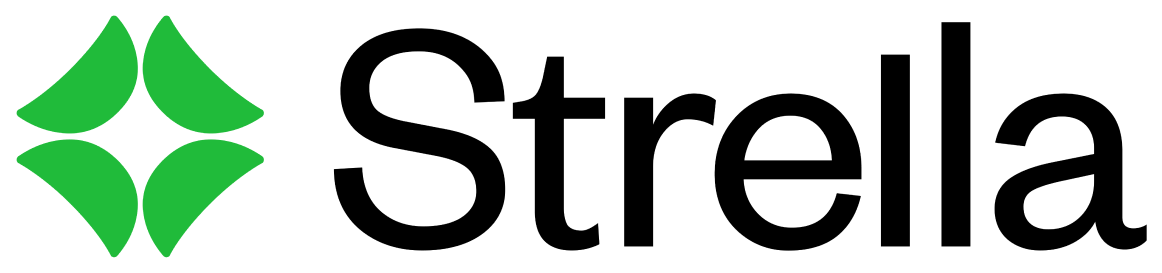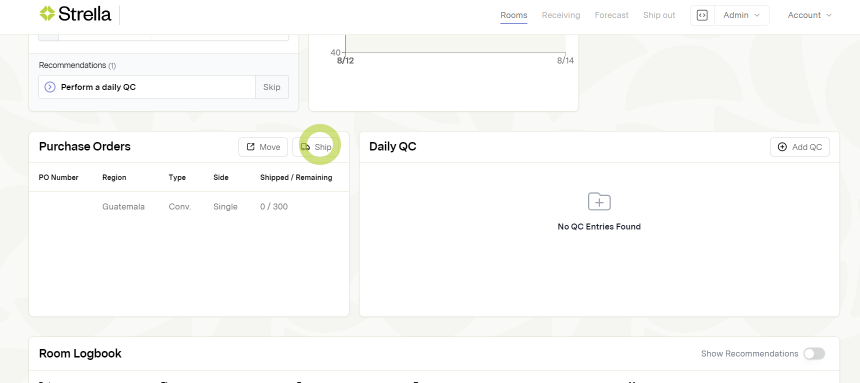How to Ship Fruit in the Ripen App
Edited
Enter shipments after the final case counts and average color stage at shipment are finalized.
Some facilities enter this information on the next day or shift after shipments are complete by referencing shipment documents or counting the pallets remaining.
1. Select the desired room from the home page.
2. Scroll down to the Purchase Orders section of the room and tap on the Ship button.
3. Fill out the shipment form and then tap Update.
You must select a zone and type for the Remaining count to auto-populate.
Remaining means how many cases are left in the room. The Shipped Count will calculate for you after entering the remaining.
Average Stage is assigned by you based on your overall evaluation of the order at the time of shipment.
shipping
end of cycle