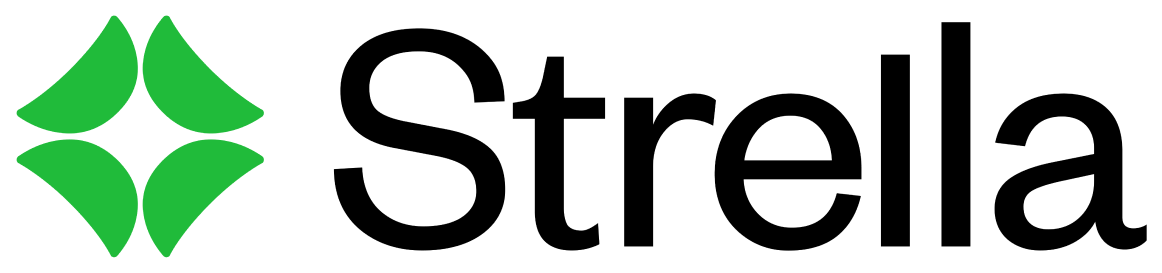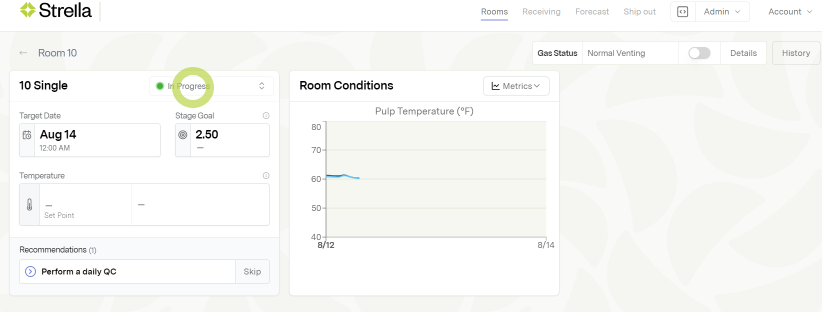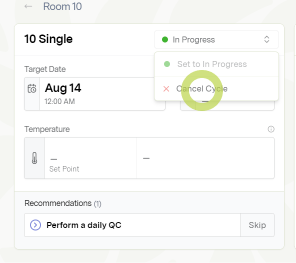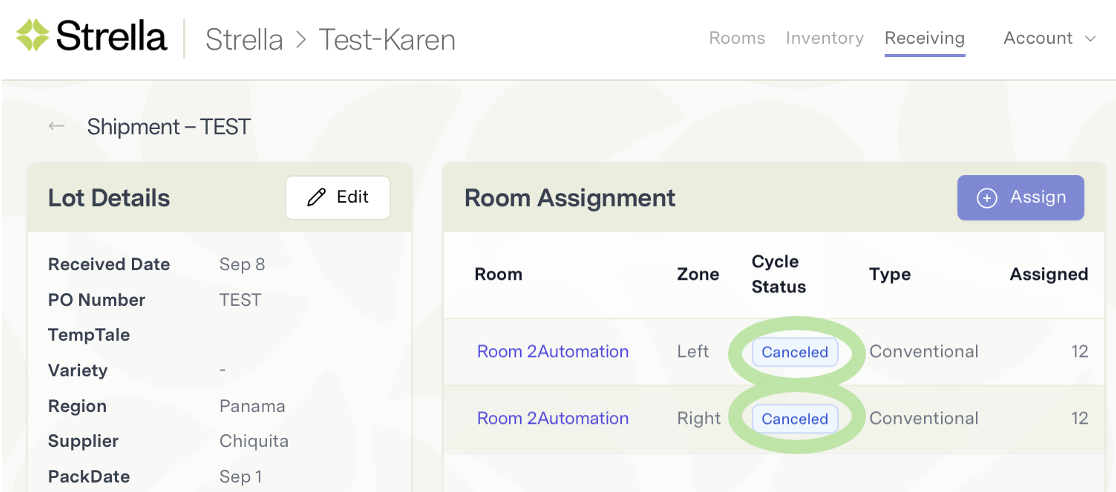How to Cancel a Cycle
Edited
If you accidentally loaded the wrong room, you can easy to cancel the cycle without deleting your purchase order by following these steps. Reach out to your account manager if you need to cancel a cycle that has already gassed.
1. From the home page, tap on the desired room.
2. Tap on the drop down to the right of the room title that shows the room status.
3. Select Cancel Cycle
4. History of the cancel cycle appears on the purchase order page.
cancel