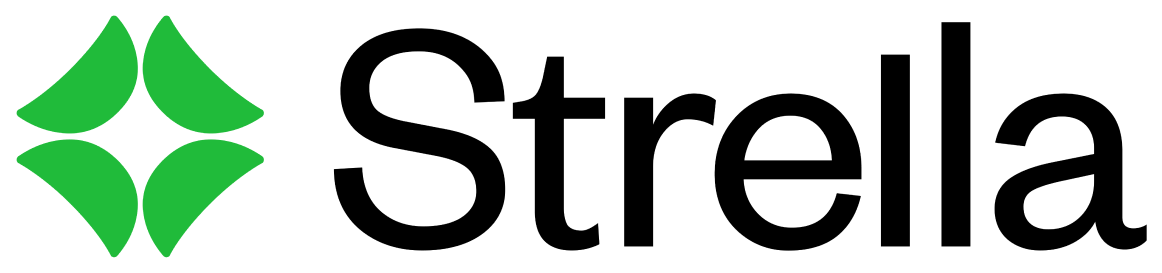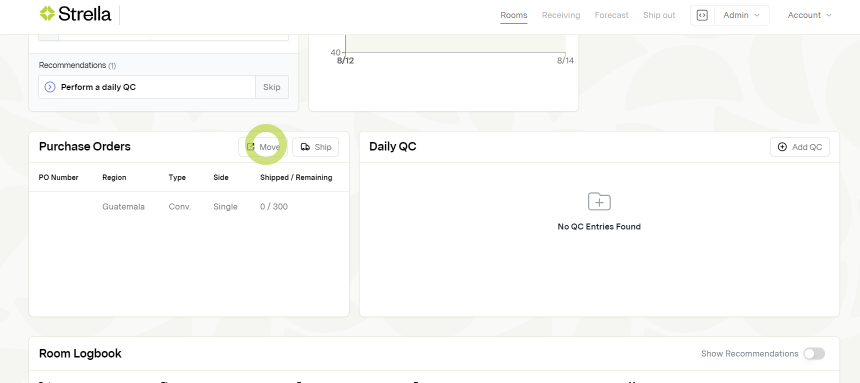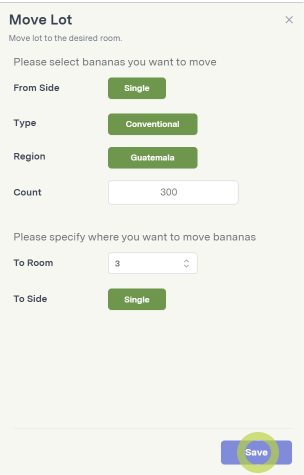How to Move Bananas to Another Room
Edited
Changes is inventory might require you to move pallets from one room to another room. The move function allows you to make those changes in the app easily.
Repeat these instructions if an order needs to be moved more than once or reversed.
1. Navigate to the room where the bananas currently originate in the app.
2. Scroll down to the Purchase Orders section
3. Click the Move button
4. Fill out the Move Lot Form and click save.
The count will auto-populate after the original zone, type, and region are all selected.
Indicate the quantity you would like to move and where you would like to move it to.