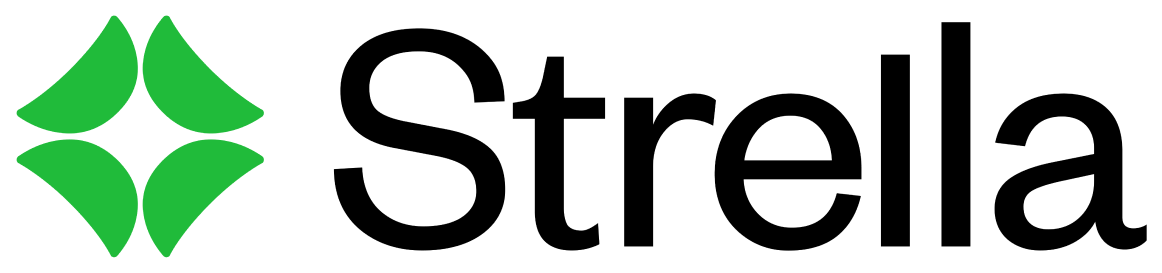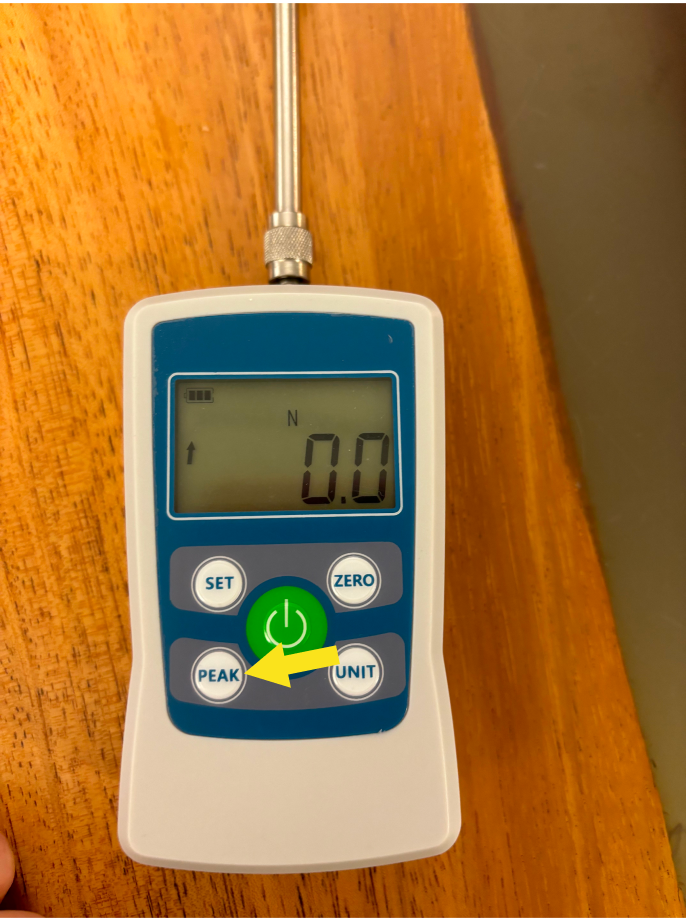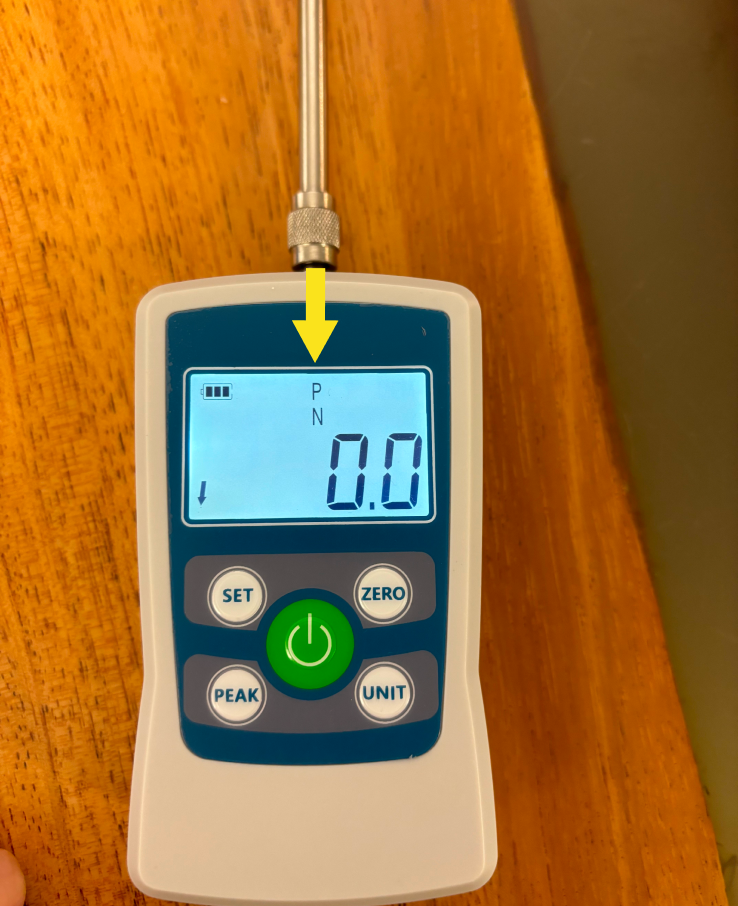How to Take a Pressure Reading
Edited
The full user manual for the penetrometer is attached at the end of this article.
1. Press the green button to turn on the penetrometer
2. Wait until the device fully turns on and shows 0.0 on the screen
3. Press the "Peak" button
4. Confirm the Peak mode is on - a capital P will appear about the capital N
5. Cut the banana in half and push the penetrometer into the cut part of the banana and then remove it
6. The value on screen is the pressure value
7. Press zero to clear the value before taking the next reading
pressure