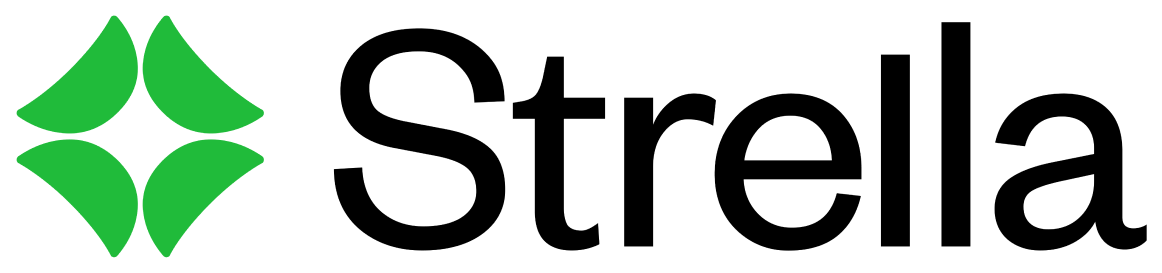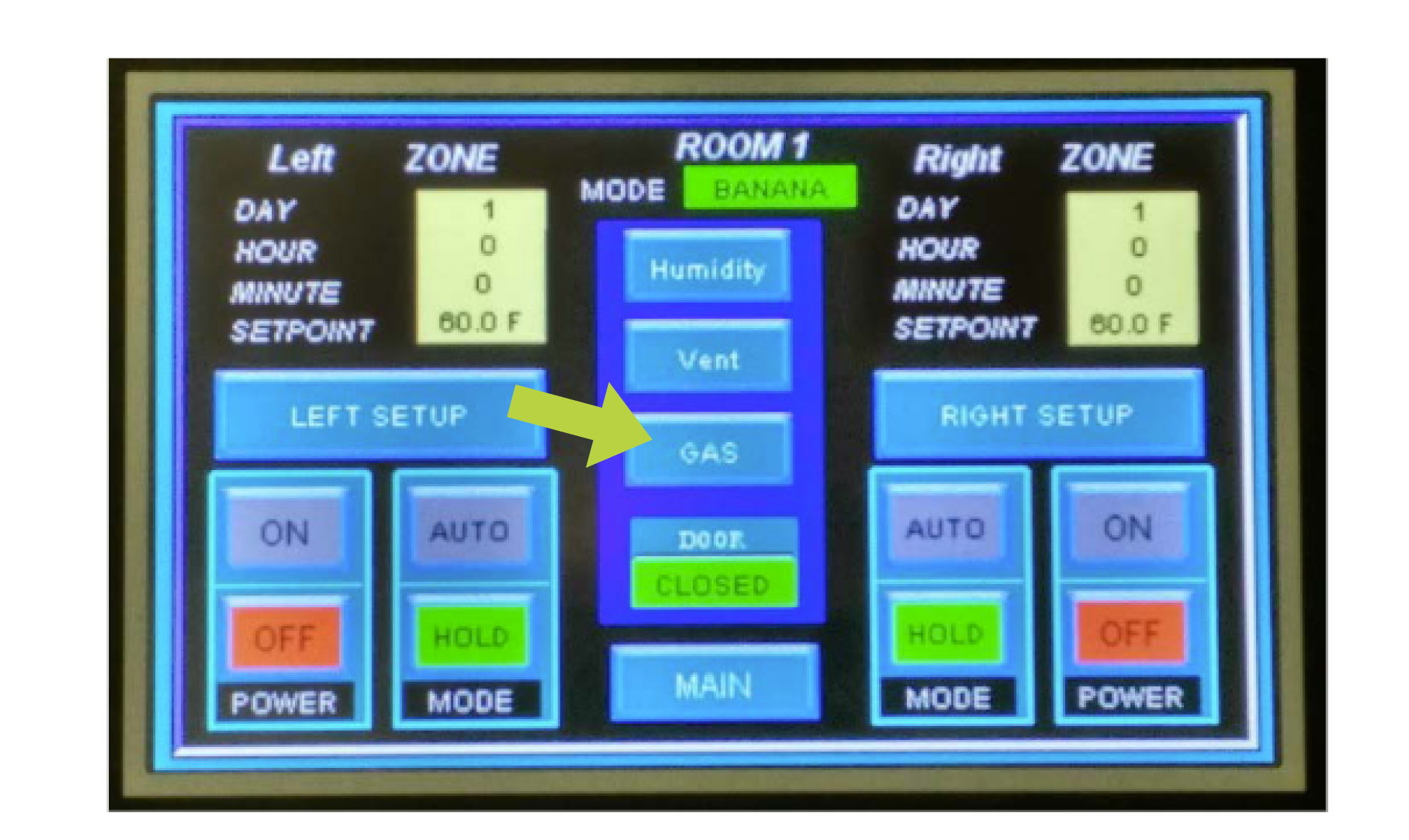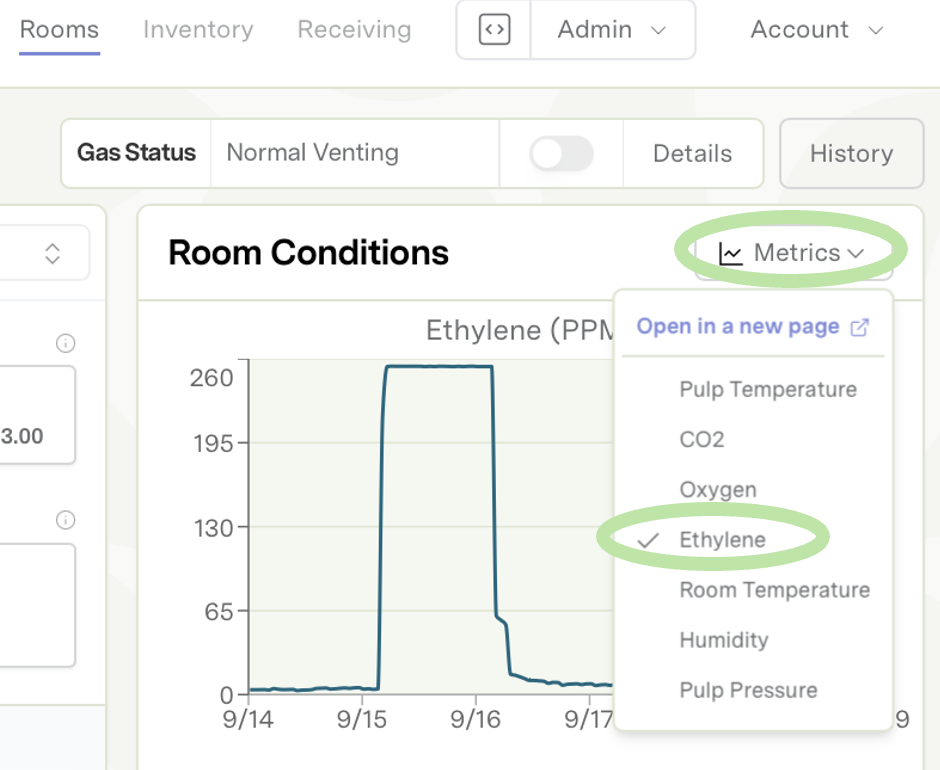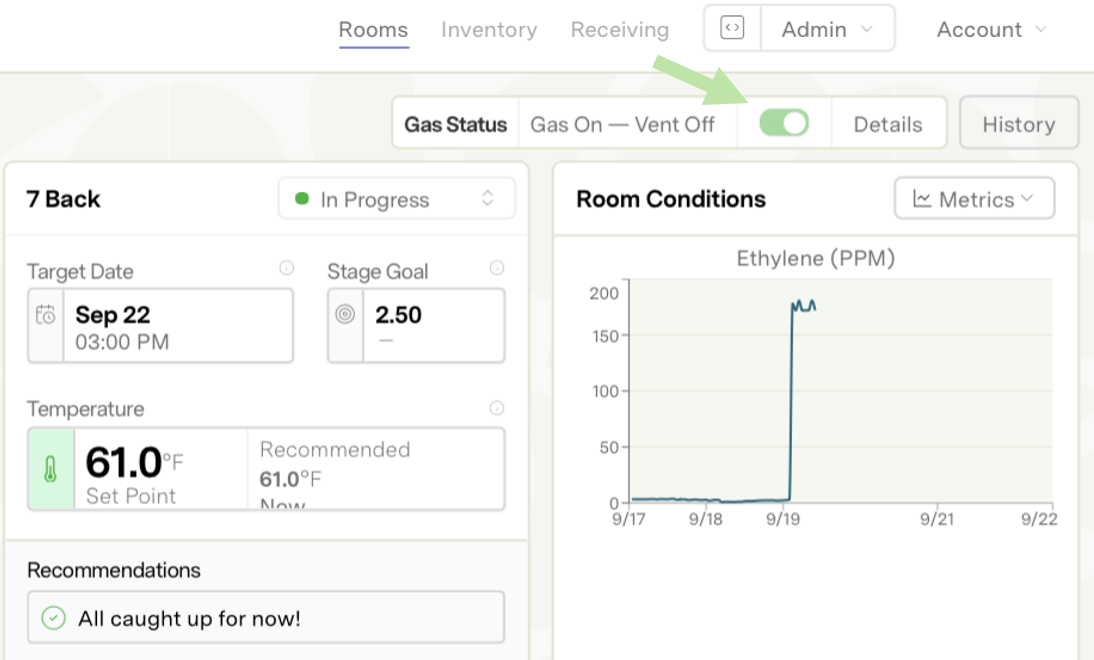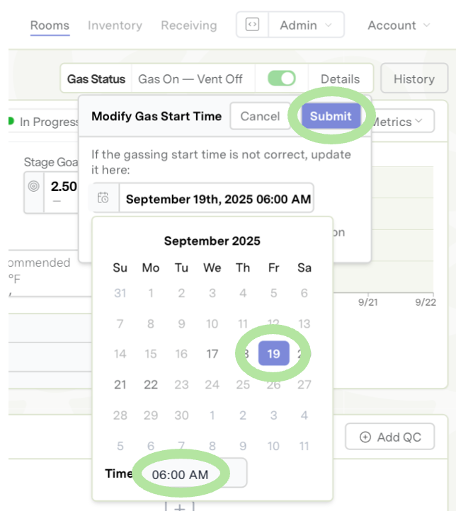Gassing with Automated Ripening
Strella provides visibility into room-level ethylene levels on an hourly basis.
Here is how to turn on autogas, track ethylene levels, and adjust auto gas start times.
How do I turn on auto gas mode?
Conduct these steps to support Strella automation after every room loading. Your control screen might look different based on the manufacturer and model.
1. Click on GAS from the room control screen.
2. Under GAS MODE, select AUTO and set the GAS AT TEMP to 60° F
Set to temp to 60°F unless otherwise discussed with your account manager. Gassing will begin when the pulp temperature reached the auto gas reference temp.
How do I track ethylene levels?
You can observe the hourly readings by selecting Ethylene under Metrics.
How is gas detected?
The app will detect gassing automatically. However, you can also indicate it by clicking the toggle in the upper right of the room page.
If you want to adjust the gassing date and time that Strella detected, tap on Details. Then, select a new date/time and tap Submit.