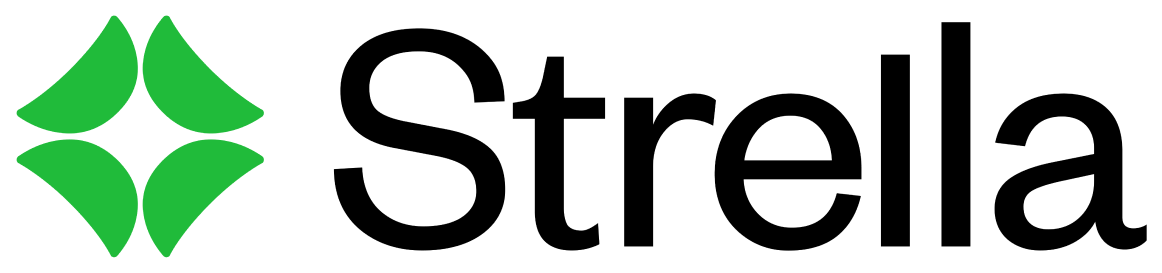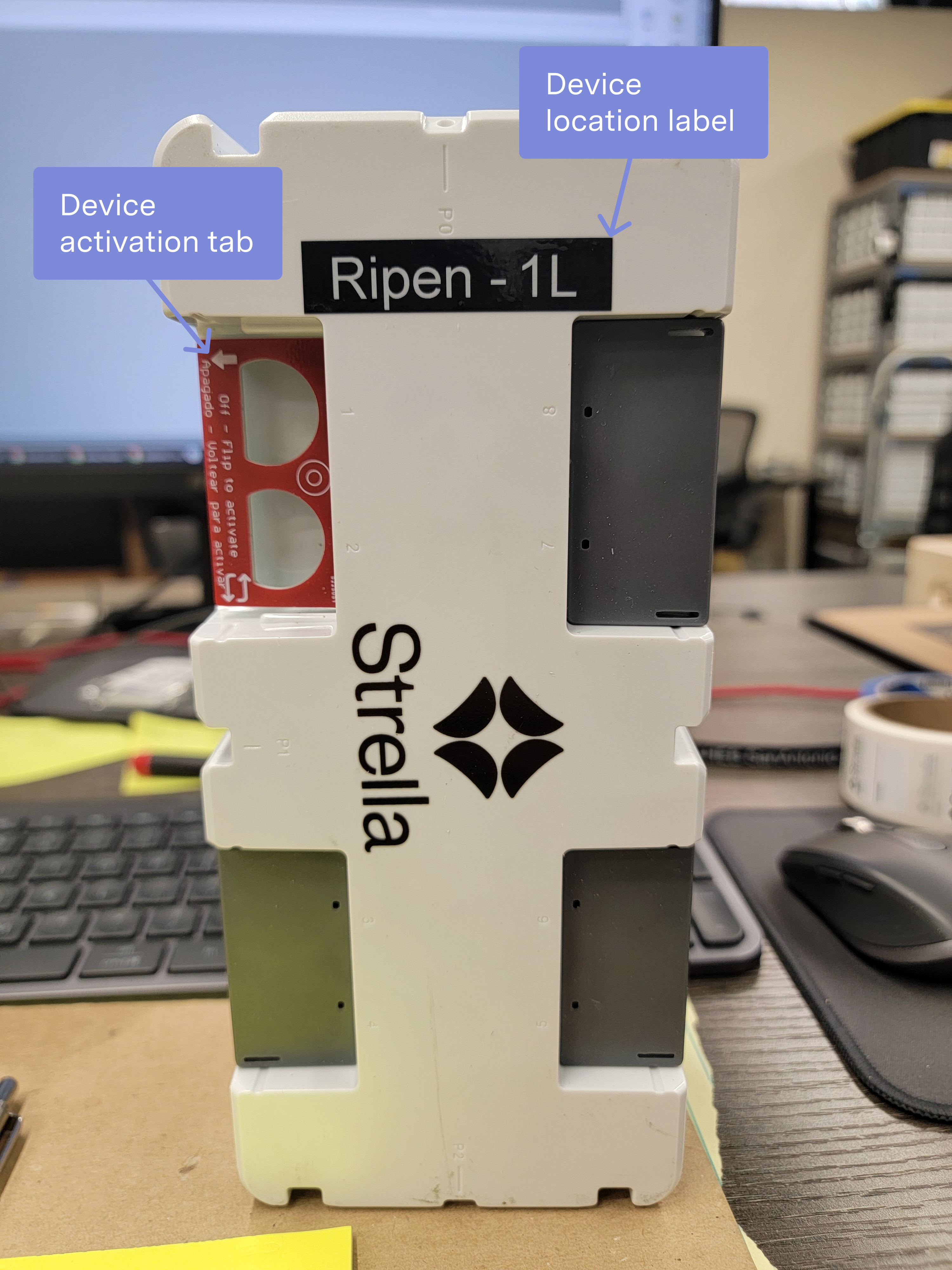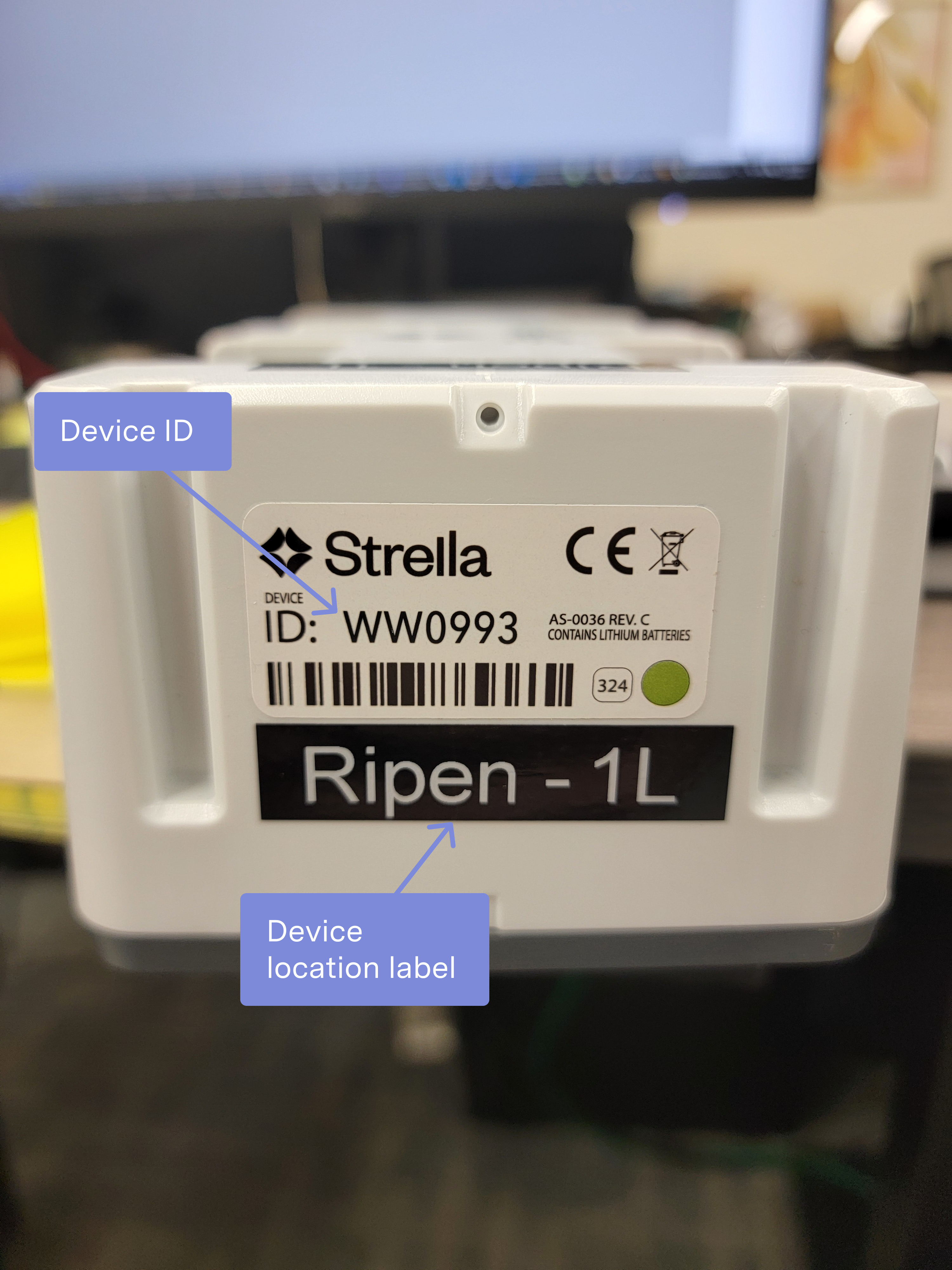Installing a Strella Sensor in a Ripening Room
About the sensors
Strella sensors are brick-sized devices that can measure temperature, humidity, CO2, O2, and ethylene in ripening rooms.
The device activation tab is used to "turn on" the device. If the red side of the tab is up, this means the device is off and not transmitting data. If the green side is up, then the device is on and transmitting data.
Installation
For standard installs, there should be one Strella device installed per room. In some instances, there may be more than one device per room.
1. Select the device for the room and zone you are installing
The location label shows what room and zone the device is assigned to. For example, this device is labeled 1L, meaning it is for the left zone in room 1.
2. Activate the device
Pull out the device activation tab, flip it over to the green side, and re-insert it.
3. Mount the device in the room
Place Devices on Posts in Non-Intrusive Location
Mount devices on the back side of posts, 6 feet above the floor with the device ID sticker facing up.
Centrally Locate Devices in the Room
For installations with one device per room, place device on one of the middle posts.
For installations with two devices per room, try to evenly space device in the middle of the room. For example, in a 7-deep room place them across from bay 3 and 4.