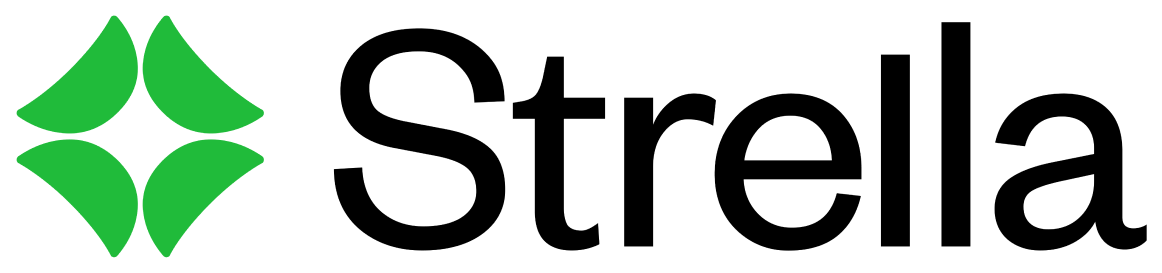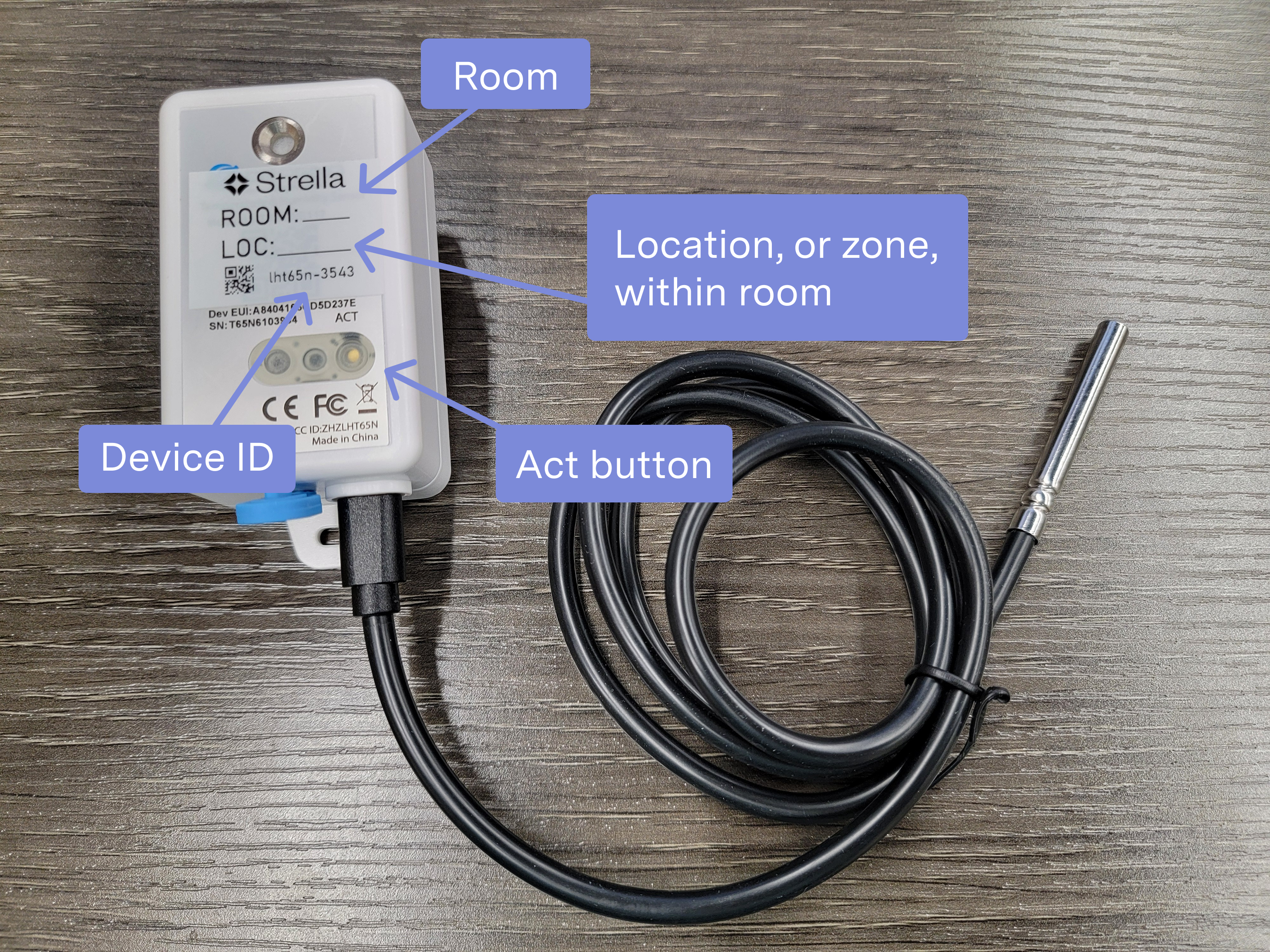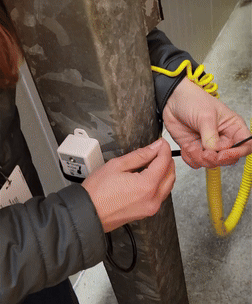Installing a Strella Temperature Probe
About the probes
Strella temperature probes are small, portable temp devices that can be using in ripening rooms and connected to the Strella platform as another data source for pulp temp. Typically, these temperature probes are installed to troubleshoot a room where there may be temperature inconsistencies.
Installing temp probes
1. Label the probe
Use Sharpie to write the room number and location (zone) on the provided label. If installing multiple probes in the same zone, then you can add more detail to the location (e.g. RF as Right - Front)
2. Activate the temp probe
Press and hold the Act button for ~3 seconds. The LED should flash green 5 times.
3. Mount the sensor to the post in the ripening room
Sensors shipped after June 2025 come with magnets attached so the sensors can be placed on the post.
Sensors shipped prior to June 2025 can be zip tied to the post.
Snip off the end of the zip tie and then tuck the wire into the zip tie so it does not dangle freely.
4. Email your Strella Account Manager
Send them the device ID, room, and location and they will enter the device into the system.